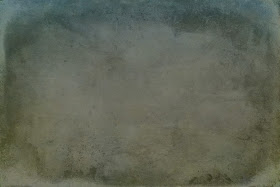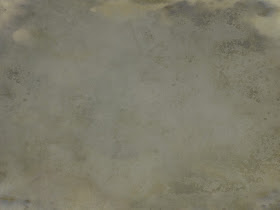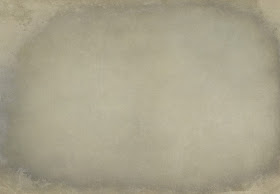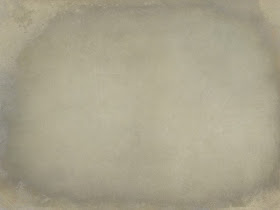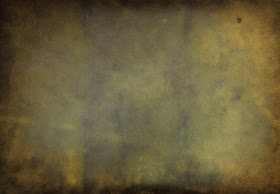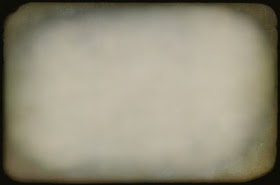Wednesday, 31 March 2010
Monday, 29 March 2010
Friday, 26 March 2010
Thursday, 25 March 2010
Wednesday, 24 March 2010
Thistle
The finished product from the tutorial mentioned below.
Here's the links to the textures used in the tutorial.
Cover Texture Download
Difference Maker Download
Chaos 2 Download
Ghost 4 Download
GrungeBox 9 Download
Here's the links to the textures used in the tutorial.
Cover Texture Download
Difference Maker Download
Chaos 2 Download
Ghost 4 Download
GrungeBox 9 Download
Thistle Applying and Blending Tutorial Promo
Thistle Applying and Blending Tutorial Promo, originally uploaded by SkeletalMess.
It seems after posting my country charm artworks,I've gotten quite a few e-mails requesting a tutorial on how I apply and blend textures, while I have made a tutorial on the subject before,I decided to make a detailed and lengthy tutorial.
This tutorial took me the last two days to compose, hope it answers some questions and can be of some help.
This tutorial took me the last two days to compose, hope it answers some questions and can be of some help.
Monday, 22 March 2010
Letting Loose .....
Letting Loose, originally uploaded by SkeletalMess.
Image textured effects were created using the two textures posted below.
Originally the textures were to be for the cover of a book, a side project
but I thought I'd post them for others to use. Careful, they're large files.
Sunday, 21 March 2010
5 New VintageTextures
Faust ~ Download
A17 ~ Download
A14 ~ Download
A10 ~ Download
A1 ~ Download
Here's two examples using the textures in this set.
Image 1 seen below: Used the A10 texture, set at "Multiply" layer mode at 100%.
A17 ~ Download
A14 ~ Download
A10 ~ Download
A1 ~ Download
Here's two examples using the textures in this set.
Image 1 seen below: Used the A10 texture, set at "Multiply" layer mode at 100%.
Image two seen below: Again using the A10 texture set at "Linear Light" layer mode at 84%.
Thursday, 18 March 2010
Tuesday, 16 March 2010
A Star Is Born
Entry into the Pimp my Pixels edit group.
Thanks kindly to By Evy Photography for the wonderful baby image.
Thanks kindly to By Evy Photography for the wonderful baby image.
Blue Eyes
Kind thanks to CarolinaBird for the opportunity to edit Betty Davis Eyes at Pimp my Pixels.
What a cutie.
What a cutie.