Click Image For Larger View
VCP ~ Download
Just a little something I put together to show the vintage
tones I use quite often in photoshop. When I need a colour
I just put the photoshop eyedropper on the square I want and
make a new fill layer then adjust the opacity and layer mode
to my liking.
If it may be of any use, feel free to download.
The after example 1 posted, shows the (RGB) green colour swatch
(170-167-112) applied at 86% opacity at Linear Burn mode.
I know there's plenty of actions to accomplish the same results
but I like learning the tools and their uses rather than the one
click quick fixes. I find it fun to tinker.
Sample 2 was composed,using (RGB) color (235-196-93)
set at 48% opacity and Linear Burn mode, plus the (RGB)
color (159-196-194) set at 38% opacity and Color Burn mode.
VCP ~ Download
Just a little something I put together to show the vintage
tones I use quite often in photoshop. When I need a colour
I just put the photoshop eyedropper on the square I want and
make a new fill layer then adjust the opacity and layer mode
to my liking.
If it may be of any use, feel free to download.
The after example 1 posted, shows the (RGB) green colour swatch
(170-167-112) applied at 86% opacity at Linear Burn mode.
I know there's plenty of actions to accomplish the same results
but I like learning the tools and their uses rather than the one
click quick fixes. I find it fun to tinker.
Sample 2 was composed,using (RGB) color (235-196-93)
set at 48% opacity and Linear Burn mode, plus the (RGB)
color (159-196-194) set at 38% opacity and Color Burn mode.
Original Image After Image 1 After Image 2
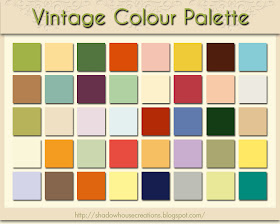



No comments:
Post a Comment