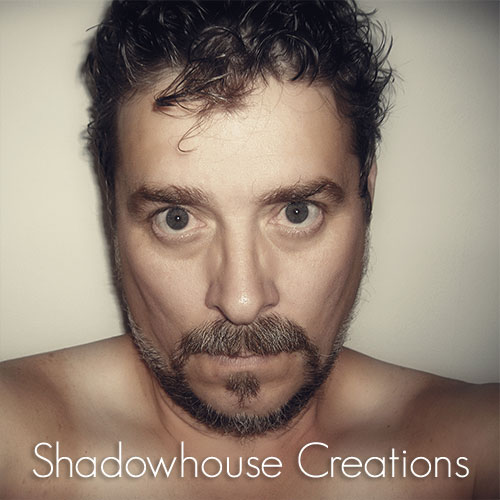 Run your mouse over the image. I've had a few people ask about how to do the mouseover, so I thought I would show you how to achieve it. 1. It's not necessary to back up your template as you aren't going to touch any part of the template HTML. 2. You need to find two images you want to use and they MUST be the same size in measurements. You also want to keep the kilobytes as low as possible so it doesn't slow down when loading. 3. You need to upload them somewhere for storage, I uploaded mine to Picasa. You will need the location of the images, meaning the URL information of both images, so you need to make note of them and save. 4. Open a NEW post. You will not be publishing this one, and will eventually delete it after first saving it as a draft. It is only to help you upload your images and get the code that is returned. 5. All that remains to do is add the javascript to"envelope" the two images, or add the pictures URLs to the Javascript, depends on how you see it. Here's the script. .......................................................... <table align="center"><tr><td align="center"> <img onmouseover="Javascript: this.firstsrc= this.getAttribute('src'); this.secondsrc= 'http://bp0.blogger.com/_fV9I2C_dAUY/R2Wrh1GGLRI/ AAAAAAAAASM/pn8sq1dh8vc/s400/tulip_pink_round_blu. gif'; this.setAttribute('src',this. secondsrc);" onmouseout="Javascript: this.setAttribute ('src',this.firstsrc);" alt="" src='http://bp2.blogger .com/_fV9I2C_dAUY/R2WrhVGGLQI/AAAAAAAAASE/ gPIt_Eq88zw/s400/tulip_purple_round_blu.gif' /> </td></tr></table> ........................................................... (Post 2nd image URL first) ( Post 1st image URL second) 6. You can copy and paste the code into the post. * The SECOND (rollover, mouseover, whatever) picture link is the first one to appear in the script; the FIRST (static) picture link is included as the second link reference - (hey, it's not me being difficult - it's the way the script works!). *You must (duhhh, obviously!) change the pic URL links in the script to the ones returned by Blogger when you upload your own pics. * It is IMPORTANT that you make sure that the quotation marks that surround the URL links are single ( ' ) and not double quotes ( " ), as this has a relevance on how the script is executed. NOTE: Do not copy and paste/edit in Microsoft "WORD" for it will add extra code. I did mine in NOTEPAD. I can honestly say, putting this one together was a chore and sucked all life out of me. I will rest now! |
Saturday, 10 July 2010
Blogger Tip: Mouseover
Labels:
Blogger Tip,
Mouseover,
Tutorial
Subscribe to:
Post Comments (Atom)
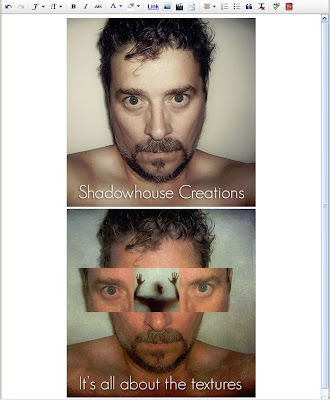
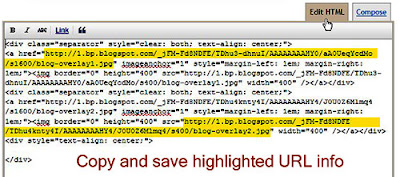
No comments:
Post a Comment