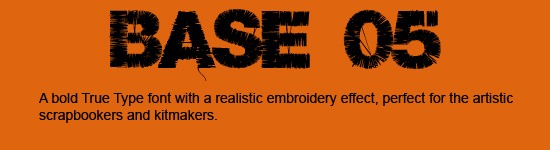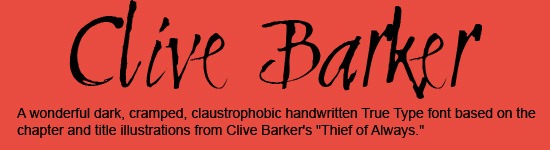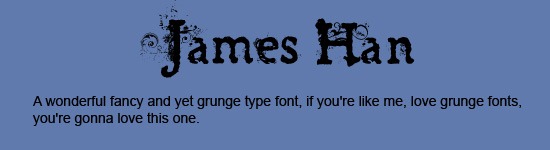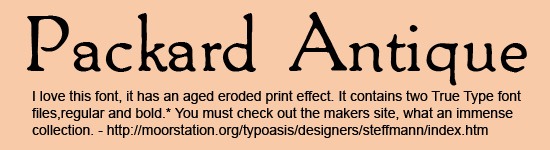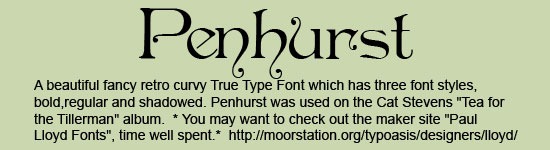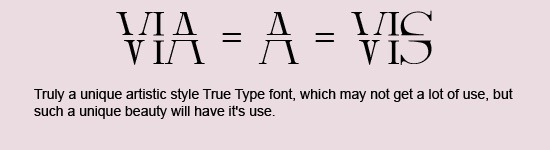Black Box Mask Set: contains eleven large and assorted masks
"Layer Masks" to be applied using Photoshop and adjusting layer
modes and opacity to your liking
Plus Bonus Gift inside zipped file.

: Original Image "Leaves"
Example One:
1: I Opened my Original Image which becomes the "Background" Layer.
2: Now I Open "Black Box-Mask 2-medium" texture and drag it on top
of my background layer, this now becomes "Layer 1" now I set the
"Layer Mode" to "Screen" and the "Opacity" at 100%.
3: I make a duplicate of the "Background Layer" which becomes
"Background Copy" then drag it so it's the top layer, I set the
"Layer Mode to "Overlay" and the "Opacity" to 61 %.
4: That's it, I'm satisfied with my results, so I'm done.

The End Results:

: Original Image "Weeds"
Example two:
1: I Opened my Original Image which becomes the "Background" Layer.
2: Now I Open "Black Box-Mask 11" texture and drag it on top of my
background layer, this now becomes "Layer 1", I set the "Layer Mode"
to "Linear Dodge" and the "Opacity" at 73%.
3: That's it, I'm satisfied with my results, so I'm done.

The End Results:
Smaller Image of masks shown below:











Download From SkyDrive Here:
Download From Mediafire Here:
OR DOWNLOAD HERE